This post will take us through the tools to convert an assumed resection to one that is reduced from final control.
The video below will show you how to convert an assumed resection to one that is reduced from final control.
Continue down the page to see the process explained.
On the Survey Instrument:
The procedure on the instrument is:
- – Do a standard station setup, giving the assumed setup a name, E.g. RE01
- Take a “fake” back-sight (single face), usually to what will be the 1st station in your resection (please do not be tempted to try and use the back-sight as your 1st observation in the resection).
- Measure a 2 face observation (the 1st will most likely be to your assumed back sight station, so yes, it is being measured again) to each station you wish to use as a part of your resection.
After the last station is observed, just continue on with your detail survey.
The resulting Field File will look like this:

To convert this to final control:
This is a two step process, we need to
- Add the commands to tell 12d this is a resection
- Delete the assumed setup and back sight
Add the commands for a resection:
12d’s field data editor works like excel, it will always insert new commands above the current selected line
To add the command for the end of the resection we click on the line below where we want to enter it:
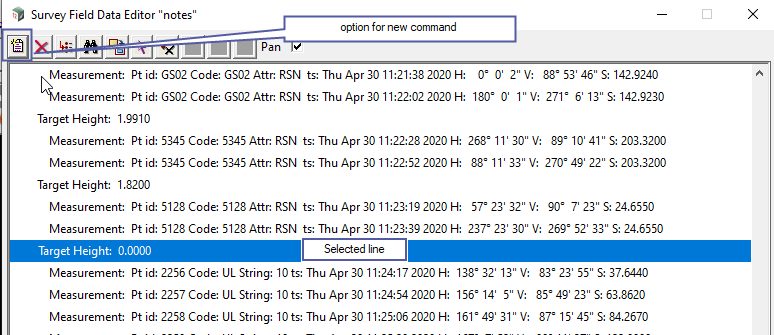
Then choose the correct command:
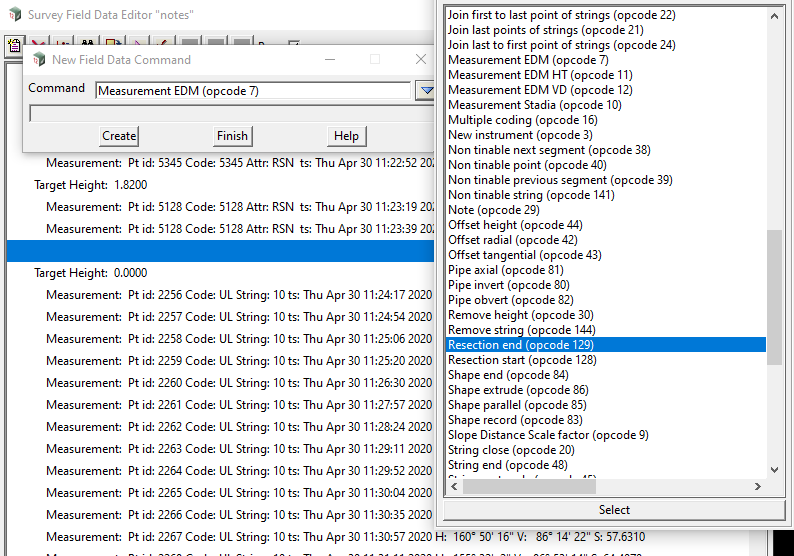
Then we enter the command for “start resection”


Once the resection has been added, we remove the assumed station set up.
This is done simply by highlighting the line, and using the big red X to “delete” the line (the field editor does not remove the line, rather it “turns it off”)

After these changes, 12d will recognise the resection and recalc it, in the report, there will be a full summary of the adjustment.
