This option is used to Null (remove) multiple triangles from the selected tin in the 12d Model project.
The video below will show how to use the Null by Strings panel.
Continue down the page to see the Null by Strings Panel options.
To open the “Null by Strings” panel, use the TfNSW Survey Standards Toolbar:
Hold the third button down (the Survey Triangulate Toolbar) and select the 5th drop down command – Null by Strings.
The Null by Strings panel will be opened.

Line Option Example
Pick the ‘SURVEY GROUND’ tin from the drop down menu, and right click on <String> button.
From the Choice list, select the Line option.
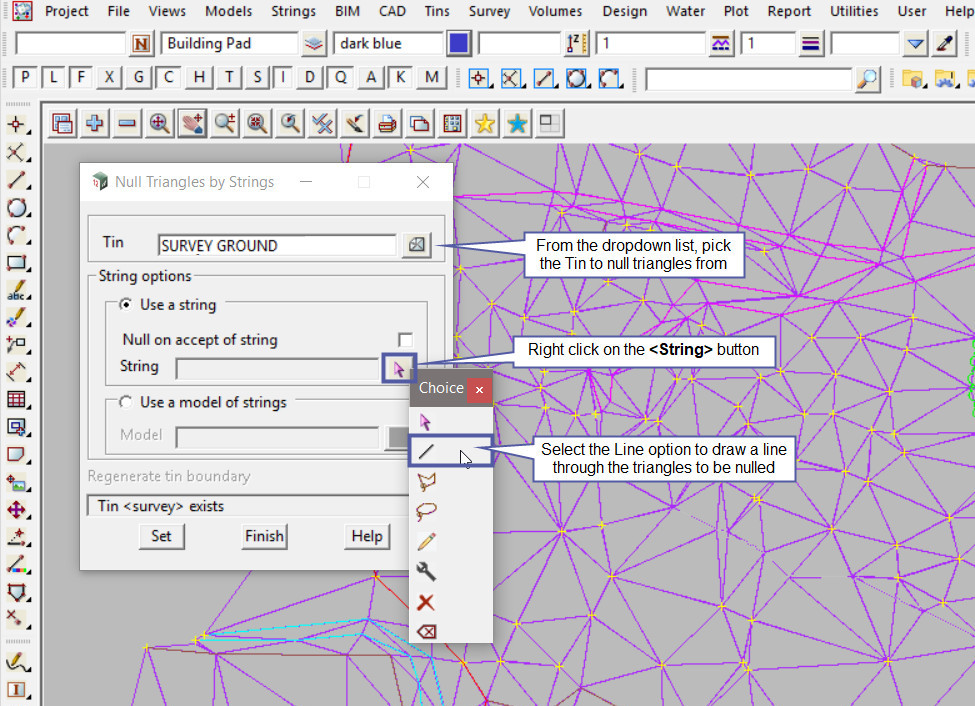
Pick point 1 and hold down the left button and drag the cursor over the triangles to be nulled. Release at point 2 and a temporary line will appear on the screen. Hit the <Set> button to null the triangles that have been crossed by the temporary line.
Note: To increase the speed of this panel Tick on <Null on accept of strings>. This means you do not have to press the set button for every null. Warning, there is no Undo for the null options, but you can RESET the triangles.
If you would like to learn more about the TIN Null by Point option where you can reset triangles in a tin and how to utilise it,
Visit this post: TIN Null by Point

Below shows that the triangles that were hit by the temporary line have be nulled from the TIN.

Polyline Option Example
Pick the ‘SURVEY GROUND’ tin from the drop down menu, and right click on <String> button.
From the Choice list, select the Polyline option.
Pick point 1 and hold down the left button and drag the cursor over the triangles to be nulled. Release at point 2 and a temporary polyline will appear on the screen. Hit the <Set> button to null the triangles that have been crossed by the temporary polyline.

Note: To increase the speed of this panel Tick on <Null on accept of strings>. This means you do not have to press the <Set> button for every null. Warning, there is no Undo for the null options, but you can RESET the triangles.
If you would like to learn more about the TIN Null by Point option where you can reset triangles in a tin and how to utilise it,
Visit this post: TIN Null by Point
Below shows that the triangles that were hit by the temporary polyline and have be nulled from the TIN.
