This option is used to Reduce the Survey Field File in the project with a Control Model.
The video below will show how to reduce the survey field file with a Control Model.
Continue down the page to see the Reduce the Survey Field File options.
To open the Reduce Field File Panel, Use the TfNSW Survey Standards Toolbar:
Hold the second button down (the Survey Data Reduction Toolbar) and select the 1st drop down command – Reduce Field File.
The Reduce Field File panel will be opened.
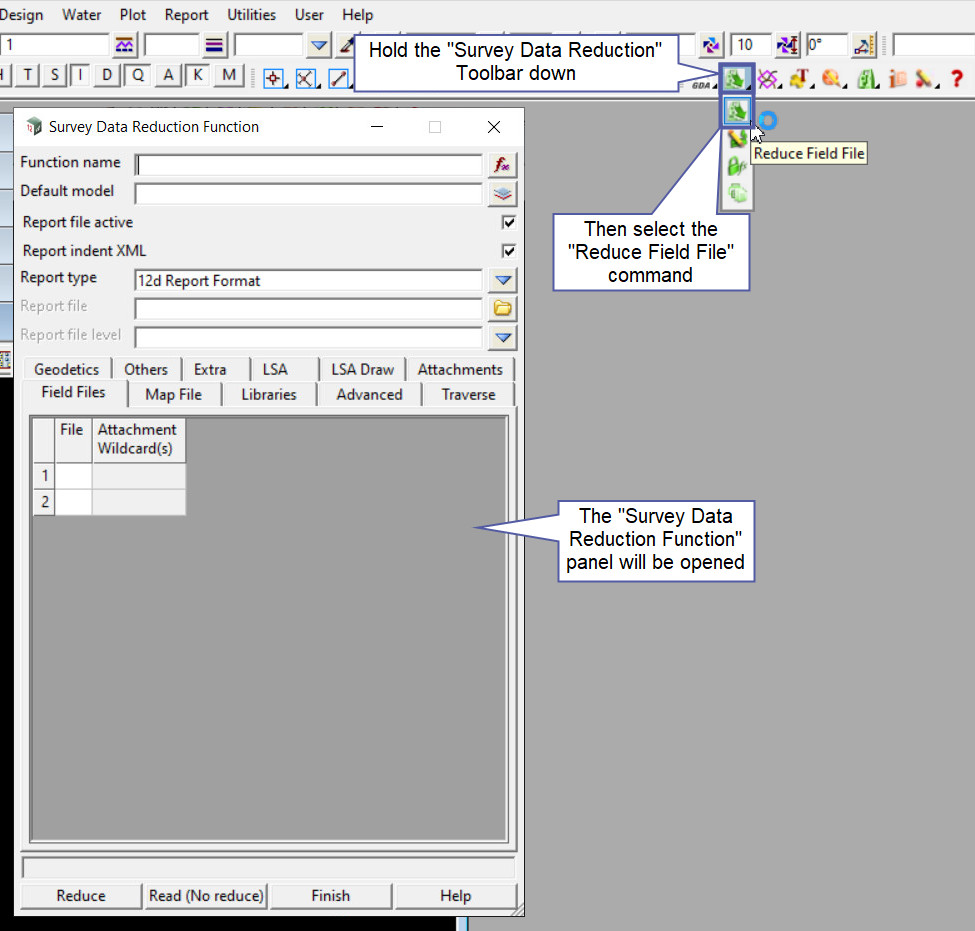
This tool is used to bring in and reduce survey data into the appropriate format.
Once the raw data is exported from the controller with the use of a style sheet in the appropriate format, you will then select this tool to use.
In essence you use this tool to reduce electronically recorded survey information and produce 12d Model strings.
It will create a Survey Function from a .fld file.
Basically, a Survey function keeps track of the 12d Survey file data, the information involved in the survey reduction and all the strings and models created by the Survey function.
The 12d Survey data for the Survey function can be edited and the reduction re-run and all the old reduced strings automatically deleted and replaced by the updated reduced strings.
More Information will be arriving soon! Stay Posted
Thanks for visiting 12d Wiki, 12d Model Support Website provided by:
