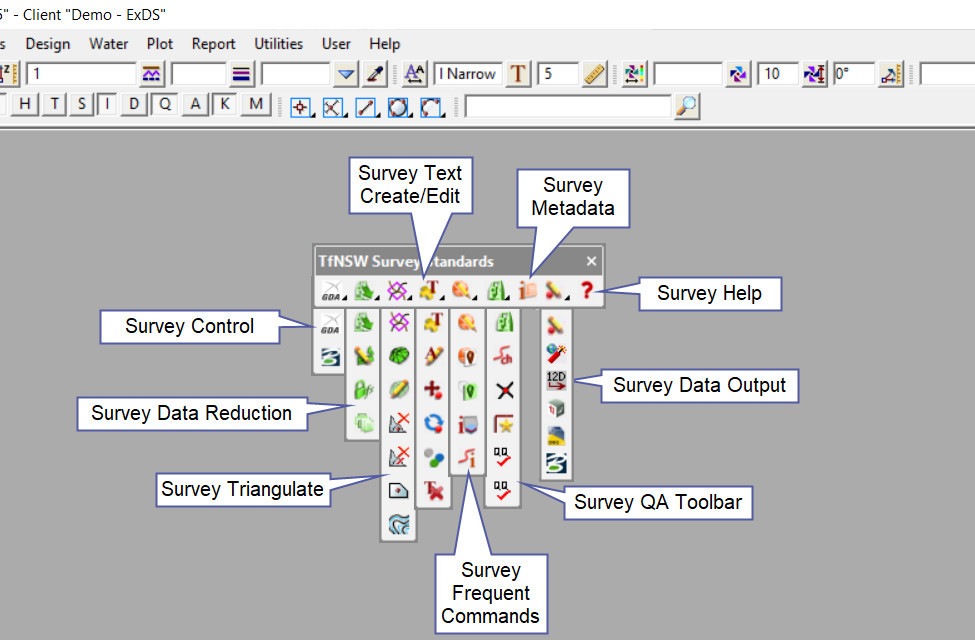This option is the TfNSW Survey Standards Toolbar. This is the go to location to find all of the commands required to follow your workflow for bring your survey data into the 12d Model project.
The video below will show how to use the TfNSW Survey Standards Toolbar.
Continue down the page to see the commands included on the TfNSW Survey Standards Toolbar.
The TfNSW Survey Standards toolbar will be opened automatically in each project and will be placed at the top of the 12d Model screen as shown below.
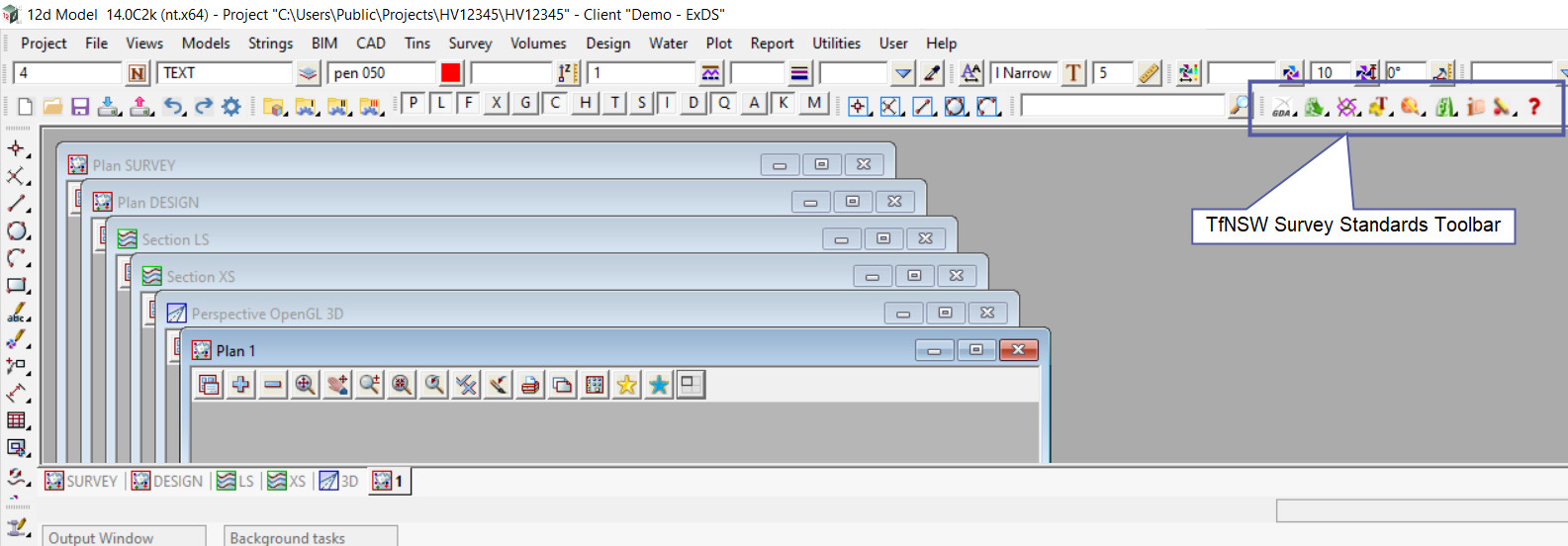
If the toolbar has not been opened and placed on the screen as shown above or you have closed it, then the toolbar can be opened, via the menu:
To view the Toolbars Panel, Use: Views => Toolbars
Scroll down through the list of toolbars and find the TfNSW Survey Standards Toolbar and tick it, then it will appear on the screen ready to be docked and used.
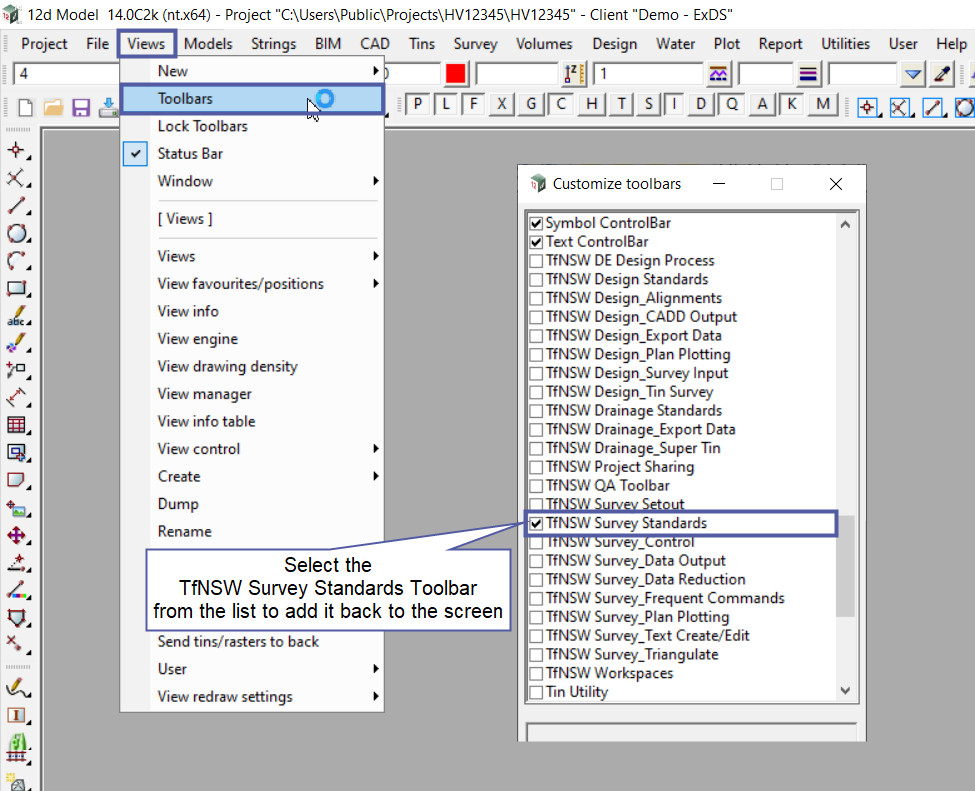
Below is a list of all of the Features found on the TfNSW Toolbar, most of them will have a drop down – which is another toolbar that flies out.
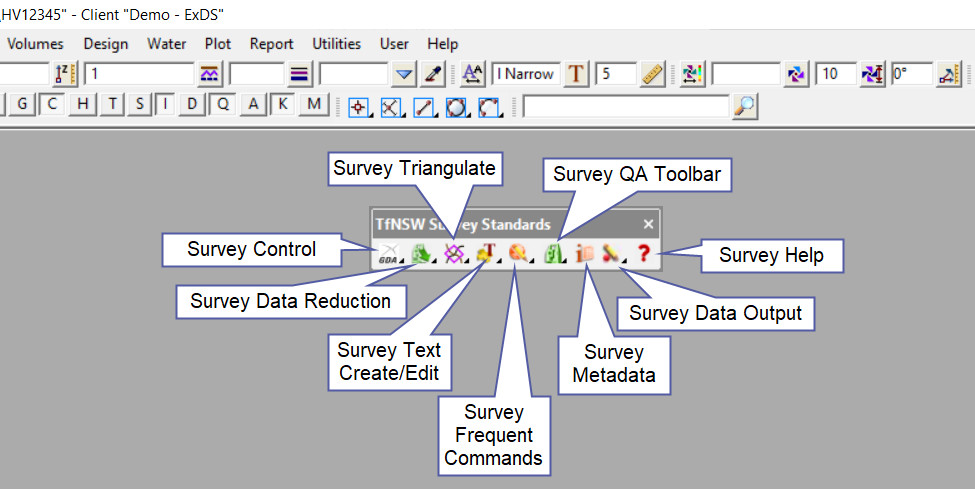
Here are all of the commands on the TfNSW Survey Standards Toolbar shown as flyouts.