As part of the TfNSW Customisation some additional String Inquire (F2) features have been added specifically for Surveyors.
These include.
- SRD CHK and
- TfNSW-SUI
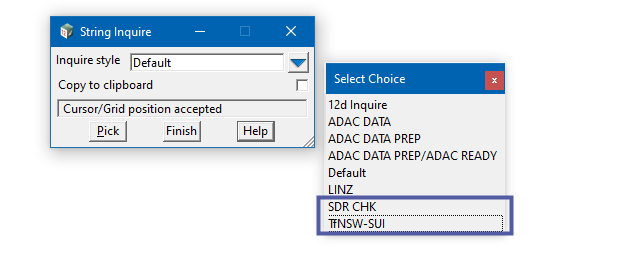
The “SDR CHK” option can be selected at any time using “F2” from the panel or set via the “Project > Settings” panel as default for your current project.
The option provided additional information specifically for “Survey Data Reduction” including the name of the “12dField” file used, time, model and number of attributes of used. As per the image below.

The “TfNSW SUI” option can be selected at any time using “F2” from the panel or set via the “Project > Settings” panel as default for your current project.
The option provided additional information specifically for “Subsurface Utility Information” and can easily provide viewing of the Quality level, Assest owner and other attributes as provided on the strings. As per the image below.
