Produce a Kerb Schedule to TfNSW CADD Manual (3.5 Road Design, Ver.3 Rev.1).
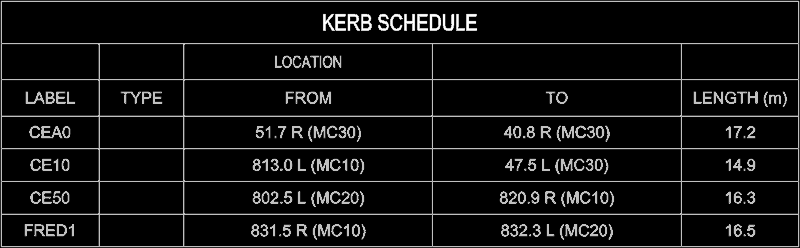

Kerb data
- Label Prefix (optional) – Prefix to use for kerb labels. Labels will be sequentially numbered. Leave blank to use String Name for label.
- Kerb Models – Select Model of kerb strings to label.
- String Filter – Name filter for kerb strings (eg. CE)
- Distance – Maximum search distance for Control String. If more than one Control exists, the closest will be used.
- Kerb type attribute – String Attribute containing kerb type info. If attribute does not exist, the ‘Type’ column will be left blank.
Control Data
- Model of SA’s – Control Strings (Super Alignments) for kerb setout.
Output
- Replace existing table and labels
- If ticked – delete ALL previous setout tables and labels.
- Not-ticked – a new Table Location must be selected.
- Table location – X,Y Coordinates for table (used if Replace Existing not-ticked).
- Model for table – Output model for setout table.
<Run>
- Current panel values are stored as Project Attributes. These values are used next time the Kerb Schedule is opened.
- Table values are stored as Attributes on each string;
- KerbLabel
- startCTRL
- startCH
- endCTRL
- endCH