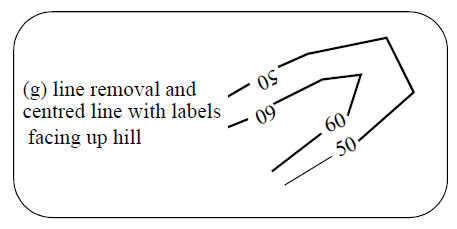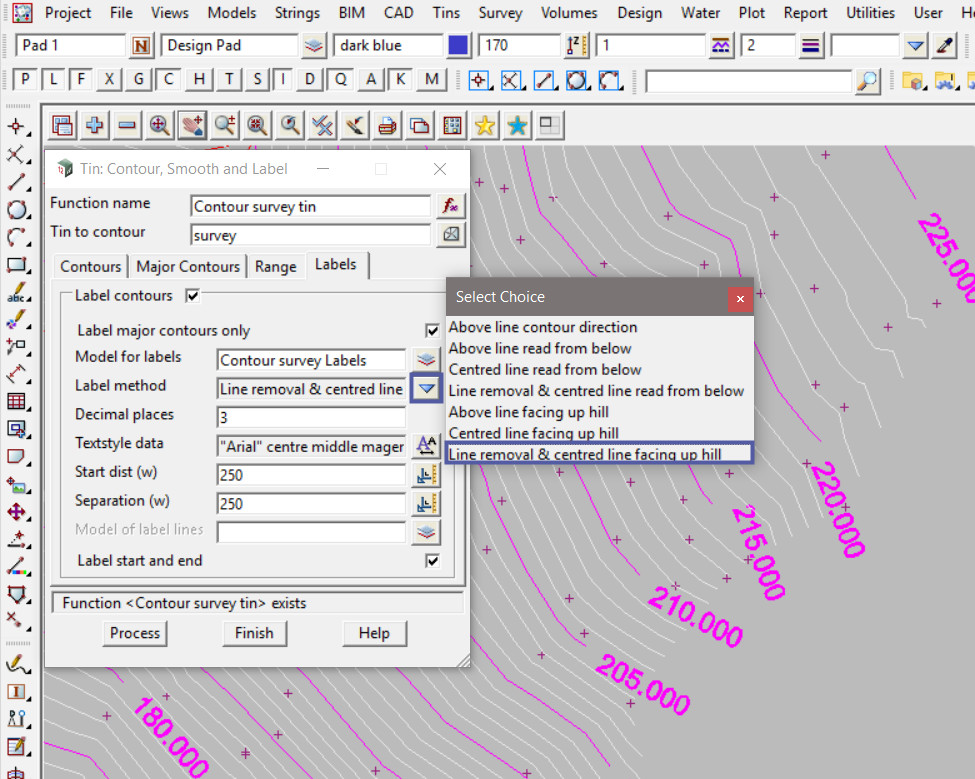This option is an extra post on describing the ‘Label Methods’ for Labelling contour strings on the ‘Contour, Smooth and Label’ panel.
If you would like to view the post for the Contour Smooth and Label panel and how to utilise it,
Visit this post: Contour Smooth and Label
Continue down the page to see the Contour Smooth and Label – Label Method options.
To view the Contour, Smooth and Label Panel,
Use: Tins => Contours => Contour, Smooth and Label

Below are the descriptions for the seven different labelling methods available when creating the contour text labels.
Above Line Contour Direction
For the ‘Above Line Contour Direction’ option, the Contour Labels are created with the text parallel to the contour lines and in the same direction as the contour string.
The text is also raised slightly above the contour string.


Above Line Read from Below
For the ‘Above Line Read From Below’ option, the Contour Labels are created with the text parallel to the contour line and in the same direction as the contour string.
The text is raised slightly above the contour string.
Basically the text is always readable when looking at the screen, it will not be created upside down.


Centre Line Read From Below
For the ‘Centre Line Read From Below’ option, the Contour Labels are created with the text parallel to the contour line and in the same direction as the contour string.
The text is centred on the contour string so the contour string goes through the text.
The text will be readable when looking at the screen, it will not be upside down.
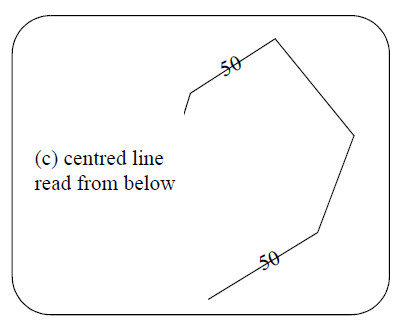
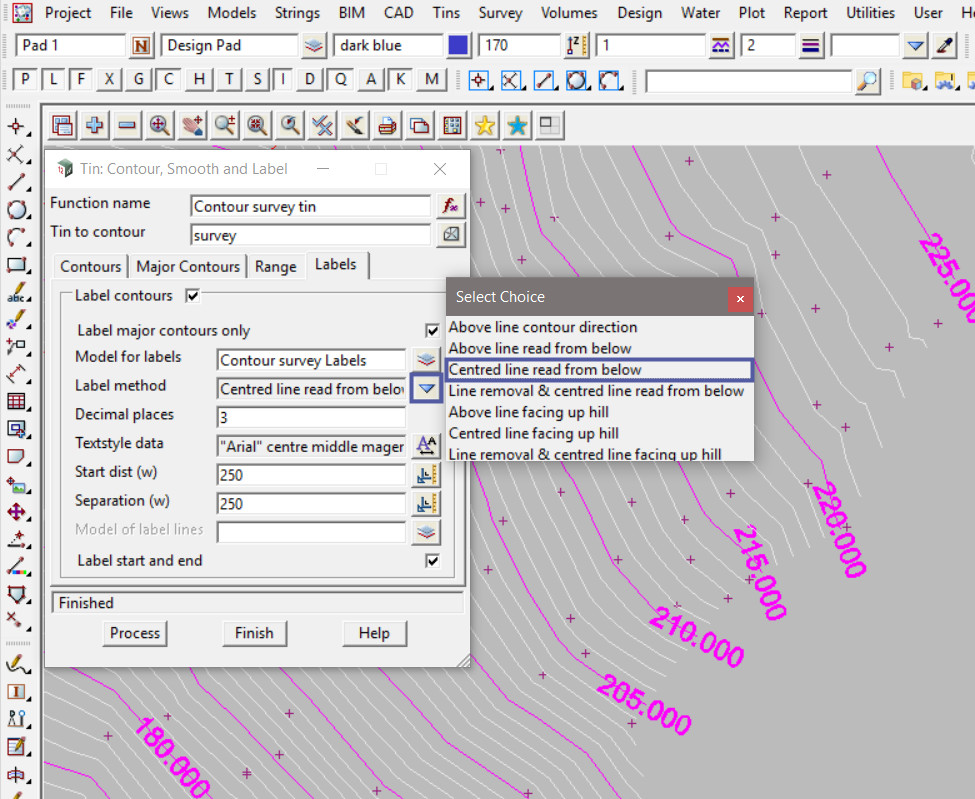
Line Removal & Centred Line Read From Below
For the ‘Line Removal & Centred Line Read From Below’ option, the Contour Labels are created with the text parallel to the contour line and in the same direction as the contour string, but can be rotated to read from below.
The text is centred on the contour string, but the contours are cut so that gaps are left for the text labels.

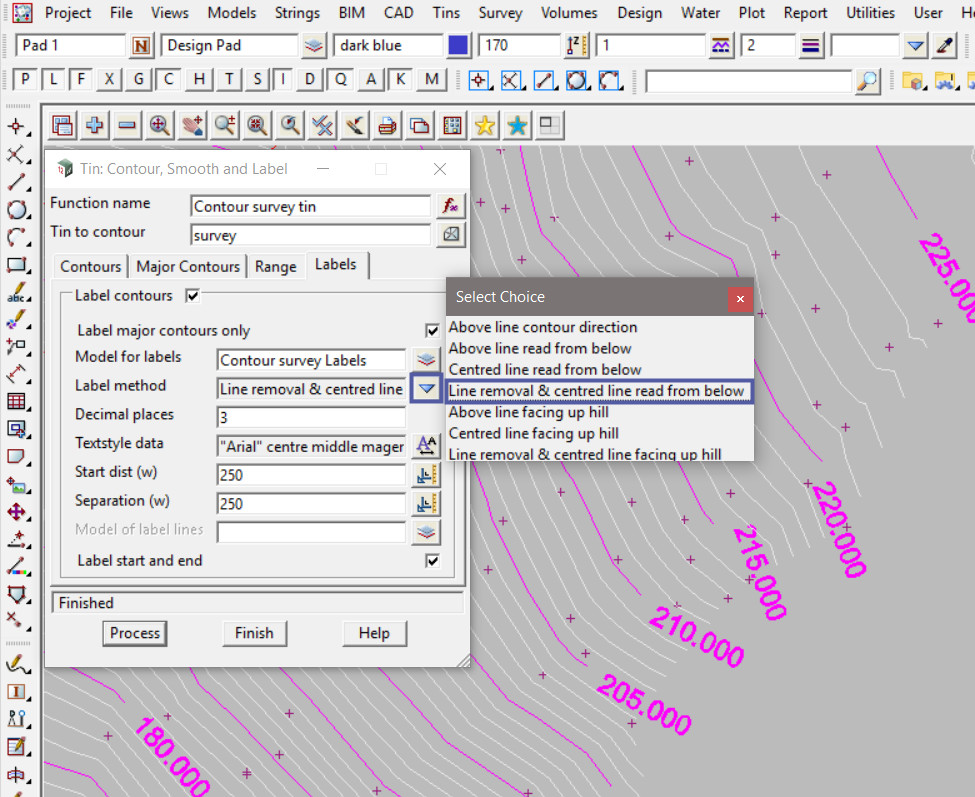
Above Line Facing Up Hill
For the ‘Above Line Facing Up Hill’ option, the Contour Labels are created with the text parallel to the contours line in the same direction as the contour string.
The text is orientated so that it faces uphill, so some text maybe upside down on the view or plan as it is aligned to the ‘up hill’ parameters.
The text is raised slightly above the contour string.

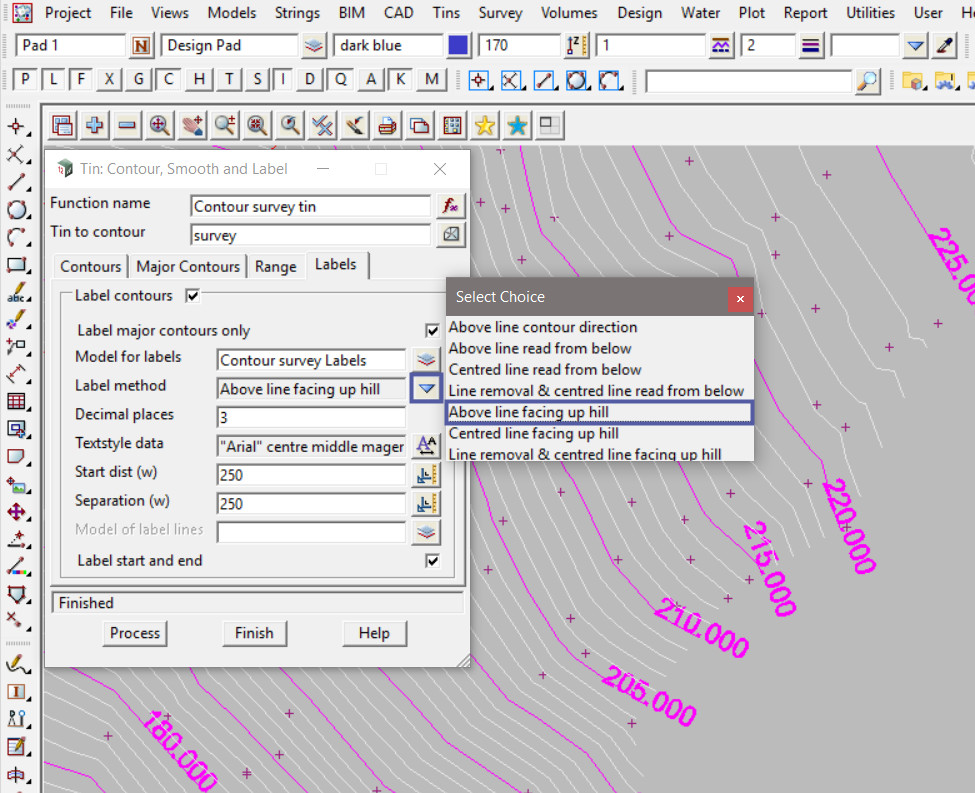
Centre Line Facing Up Hill
For the ‘Centre Line Facing Up Hill’ option, the Contour Labels are created with the text parallel to the contours line in the same direction as the contour string.
The text is orientated so that it faces uphill, so some text maybe upside down on the view or plan as it is aligned to the ‘up hill’ parameters.
The text is centred on the contour string so the contour string goes through the text.


Line Removal & Centred Line Facing Up Hill
For the ‘Line Removal & Centred Line Facing Up Hill’ option, the Contour Labels are created with the text parallel to the contour line.
The text is orientated so that it faces uphill, so some text maybe upside down on the view or plan as it is aligned to the ‘up hill’ parameters.
The text is centred on the contour string, but the contours are cut so that gaps are left for the labels.