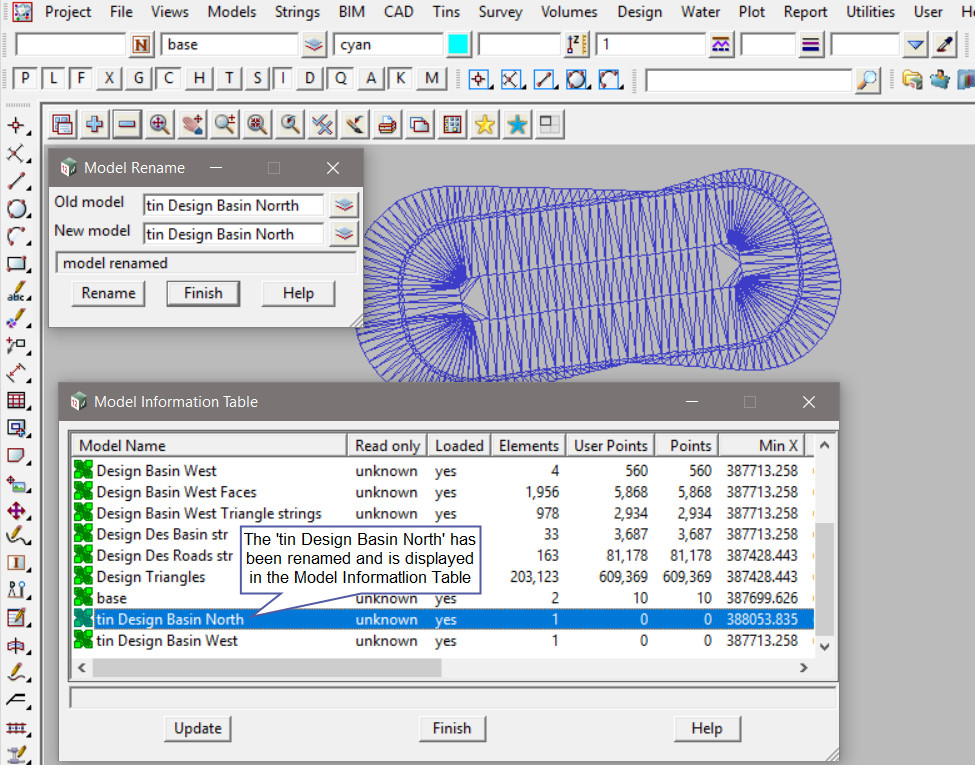This option is used to rename an existing Model in the project.
Continue down the page to see the Model Rename Panel options.
To view the Model Rename Panel, Use: Models => Rename
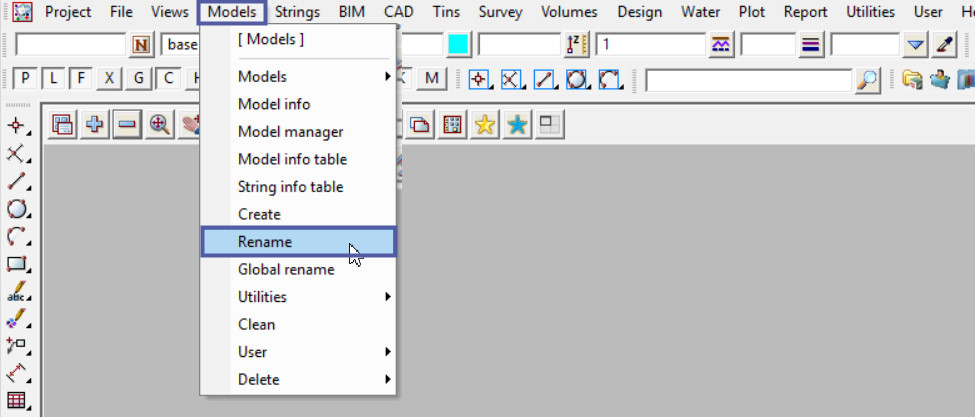
Pick the <Old Model> button and select the Model required to be renamed.
Type in the <New Model> name for the old model.
Hit the <Rename> button to rename the old model.

To check the Model has been renamed in the project, use the Model Information Table Panel.
If you would like to learn more about the Model Information Table option and how to utilise it,
Visit this post: Model Information Table